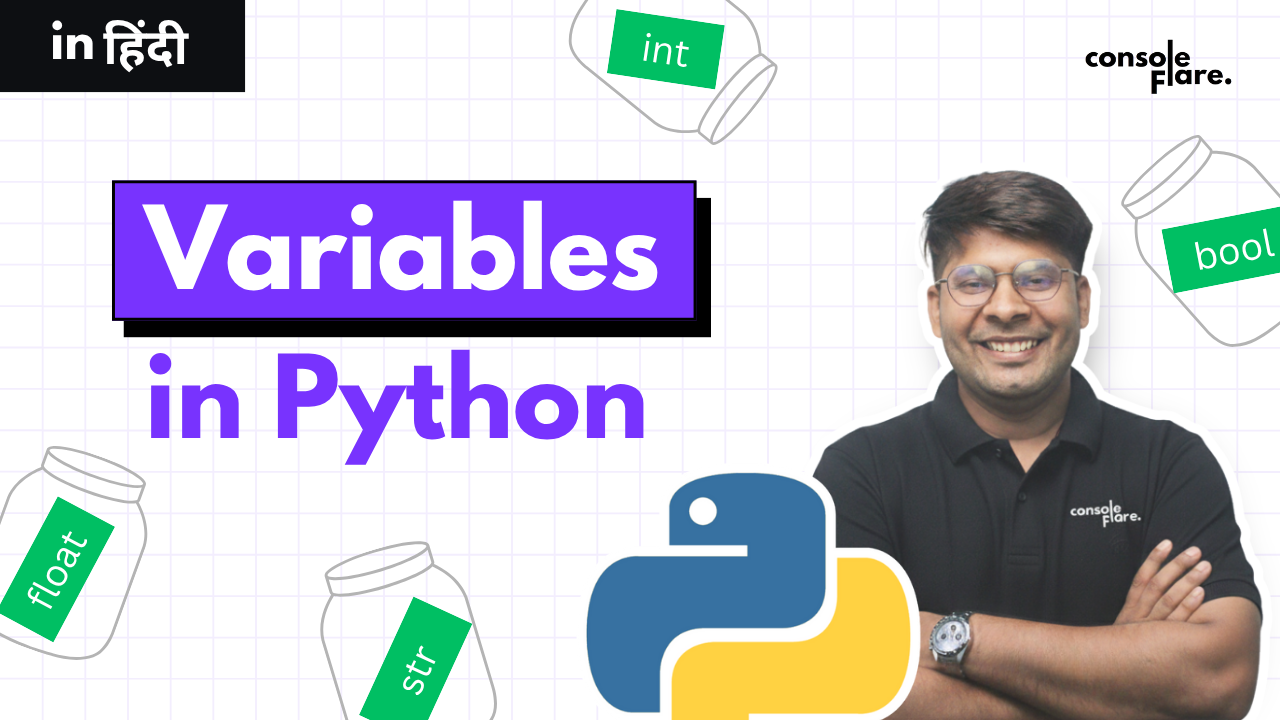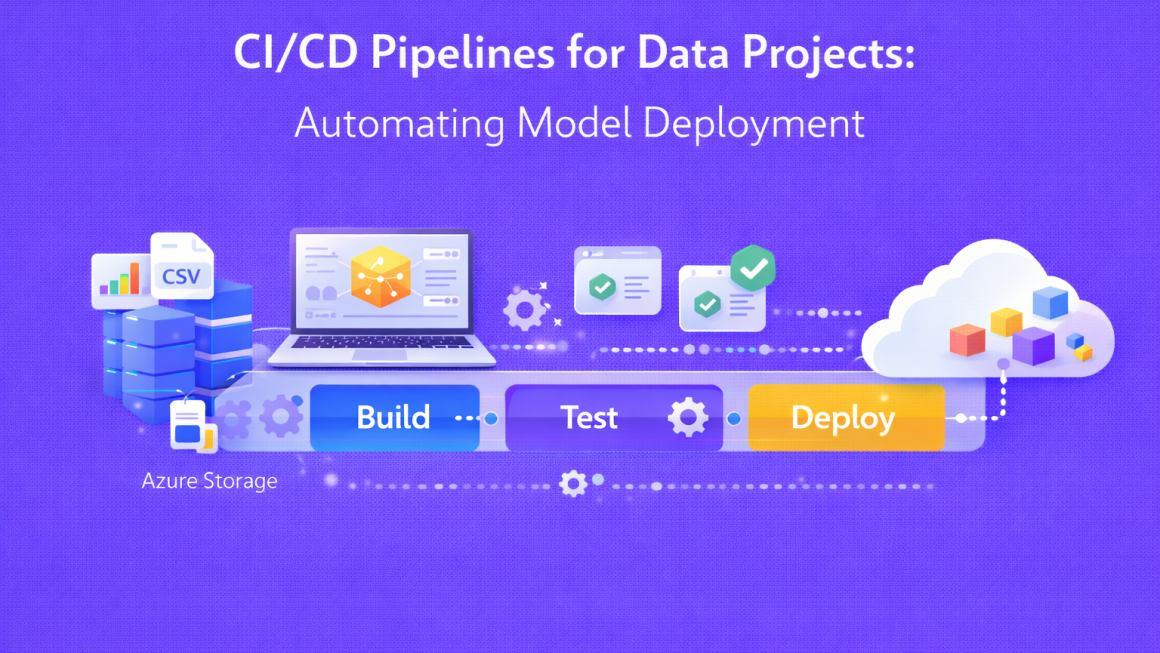Variables in Python: A Complete Beginner’s Guide with Examples
Variables in Python are like boxes with labels on them. Imagine that you‘re moving to a new place and putting your things in boxes with labels like “Books,” “Clothes,” and “Snacks” so you can find them later. Variables in Python are like those boxes with labels on them. They keep information in your computer’s memory, like numbers and names, so you don‘t have to type the same thing over and over. At first, I thought variables were just a pain to work with when I started coding. Then I tried to write a program without them, and it was like opening a box with no label. I had no idea where anything was or what to do.
What Do Python Variables Mean?
In the memory of your computer, a variable is comparable to a labeled box. To locate it later, you enter some data, such as a word or number, and give it a name. In fact, Python is very easy to use; all you need to do is choose a name, add a value, and it’s ready to use. There aren’t any extra steps, which is great for beginners.
Here’s a quick game I used to play when I first started:
Python
age = 23
print(age)Output:
Text
23What’s happening?
Your box’s label (the variable name) is age.
What’s inside (the value) is 23.
It’s similar to putting some chips in a box labeled “Snacks.” Later, do you need those chips? Simply take the box by its name.
Why Variables Can Change Everything.
In order to keep your move organized and prevent you from having to sort through chaos, variables are similar to those labeled boxes. They allow you to quickly fix issues, make your code look nice, and save you from typing the same things over and over again.
At first, I had a nightmare when I started out because I hardcoded numbers all over my code. As a result, fixing even one change became frustrating.
It was similar to writing “Buy snacks” on each notebook page. Variables would have saved me a great deal of trouble. Here’s why they’re fantastic:
Benefits of Using Variables in Python
No Need to Memorize: Simply enter large numbers or data into a variable rather than keeping track of them.
python
city_population = 300000
print(city_population)- Use It a Million Times: Save a value once and retrieve it at any time.
python
age = 23
print(age)
age = 28
print(age) - Fix Stuff Fast: If something changes, you only update the variable once. I once had to change a number in like 12 spots in my code because I didn’t use variables. Trust me, it was not fun.
Naming Variables:
Don’t Repeat Dumb Mistakes
Labeling your moving boxes should be similar to naming variables in that you want to make it clear what’s inside. However, there are rules in Python, and I broke them all when I first started. To keep your code from becoming a disorganized mess, avoid these major mistakes.
Slip-Up 1: Capital Letter Chaos
Python is very particular about capital and lowercase letters. These variables are distinct:
python
age = 23
Age = 28
AGE = 31
print(age, Age, AGE)Output:
text
23 28 31What is going on? Age, Age, and AGE are three distinct boxes in Python. I once made the rookie error of mixing these up, which required hours of debugging.
Fix: Decide on a style and maintain it. I prefer lowercase letters with underscores because they are neat and professional:
python
user_age = 23Slip-Up 2: Starting with a Number
This will not work:
python
1age = 23 Why? Python freaks out because it can’t tell if you’re writing a name or a number.
Fix: Begin with an underscore or a letter:
python
age1 = 23
_age = 23 Slip-Up 3: Spaces or Weird Symbols
You should avoid these:
python
a ge = 23
@age = 23 And why? Python requires that names be a single, seamless word, similar to a label.
Fix: Instead, use underscores:
python
voting_age = 18My Personal Favorite Naming Advice:
- Be clear: age = 23 provides you with precise information, whereas a = 23 is ambiguous.
Consider Yourself a Label – Just like you’re arranging your moving boxes, name variables. Your code is easier to read if your names are clear:
python
student_name = "Mia"
student_age = 24
student_course = "Python"Code and bug fixes are made much easier with clear names, which are like a neatly packed box.
Placing Values in Variables
Python has a number of useful techniques for expanding your variable boxes.
Many Values, Several Variables
Setting various values for several variables in a single line is similar to labeling several boxes at once:
python
company, employees = "TechGlow", 200
print(company, employees)Output:
text
TechGlow 200How does it work? Python matches the values to the variables in order – first value to the first variable, second to the second. I use this trick to keep my code short and sweet.
- Same Value, Multiple Variables
Want a bunch of variables to start with the same thing? No sweat:
python
company = firm = startup = "TechGlow"
print(company, firm, startup)Output:
text
TechGlow TechGlow TechGlowTo put it another way, it’s a fast method of assigning the same value to several variables, similar to using the same tag to mark several boxes.
Using variables to make math easy
Variables make math feel like adding up your shopping list. I remember messing around with this when I was new, just to see how it worked:
python
a = 4
b = 16
total = a + b
print(total)Output:
text
20What’s happening? Python stores a (4) and b (16) in memory, then adds them up and enters the total. Python does the math, so you can relax and concentrate on the enjoyable things. It’s similar to adding up your gas and grocery expenses.
Updating Variable Values
Because of their extreme flexibility, variables can be changed at any time, much like a box’s label when its contents are changed. I tried the following small thing when I first started:
python
score = 50
print(score)
score = score + 20
print(score) 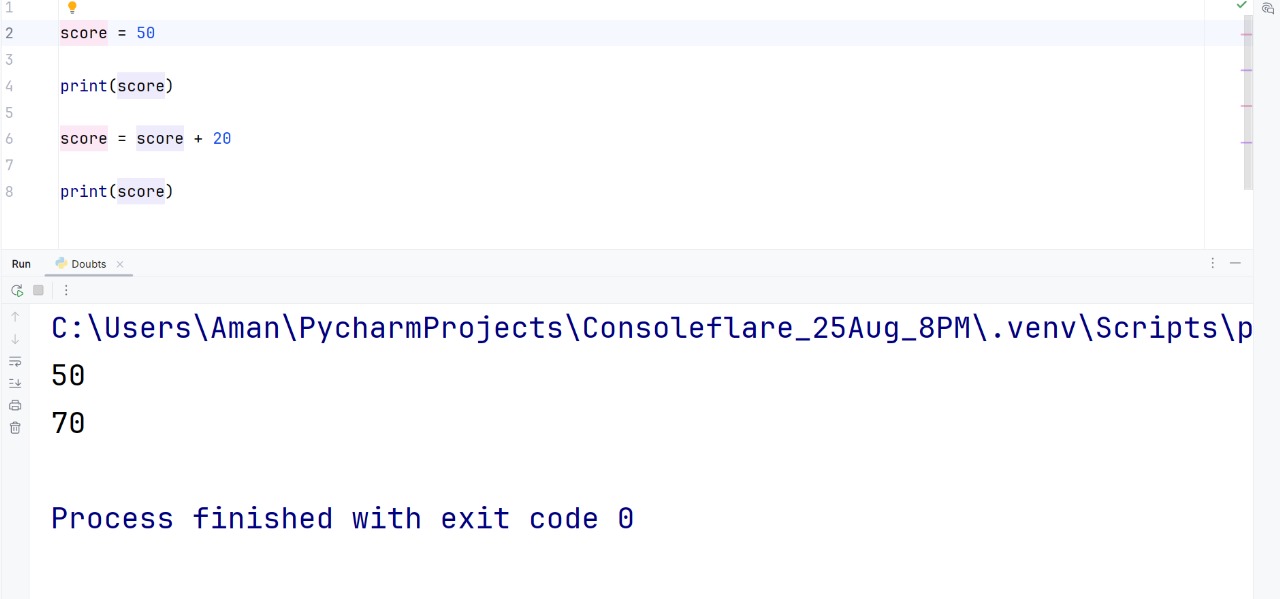
How does it work? Python just swaps out the score box’s contents with the new value. No need to grab a new box – just update and keep going.
The Broad View
To put it briefly, variables, like your labeled boxes, keep your code organized and easy to understand. Code with clear names appears crisp and is very readable. Values can be stored in a single, multiple, or shared format. Python takes care of the tedious memory-related tasks so you can concentrate on creating interesting things. Although I didn’t understand the importance of variables as a beginner, they are now my go-to tool for preventing code from becoming completely disorganized.
Want to Keep Going?
More Beginner Guides:
Check This Out: Python Official Documentation – Variables
You’re now prepared to master variables and maintain the neatness of a well-organized code. Want to learn more about Python or have questions? Tell me, and we’ll continue the coding conversation. Keep up the good work!
Test Your Understanding of Python Variables with These Practice Questions
1. Question: Create a variable called my_age and assign your age to it. Then print the value.
Expected Output Example:
252. Question: Assign the number 50 to a variable score. Print the updated score after increasing it by 10.
Expected Output:
603. Question: Assign values “Python” and 2025 to variables language and year In a single line, then print them.
Expected Output:
Python 20254. Question: Give the three variables level1, level2, and level 3 the value “Beginner.” Print them all out.
Expected Output:
Beginner Beginner Beginner5. Question: Which of the following variable names are valid in Python?
-
1name -
user_name -
_age -
my-age
6. Question: Create two variables a = 15 and b = 10. Calculate their sum, difference, and product, and print all results.
Expected Output:
Sum: 25
Difference: 5
Product: 150
7. Question: You have x = 10 and y = 5. Swap the values using a single line of Python code (without using a temporary variable). Print both x and y.
Expected Output:
x = 5
y = 10For more such content and regular updates, follow us on Facebook, Instagram, and LinkedIn
Conclusion:
The fusion of data science in the finance sector is not just a technological evolution but also a fundamental shift in the way the financial industry operates. From predictive analytics to personalized financial services, the applications of data science are reshaping traditional practices and opening up new possibilities. As we all move forward, the synergy between finance and data science will continue to evolve, creating a more robust, efficient, and resilient financial ecosystem. In this data-driven era, those who embrace the power of data science will be at the forefront of innovations and success in the world of finance.
Want to know what else can be done by Data Science?
If you wish to learn more about data science or want to advance your career in the data science field, feel free to join our free workshop on Masters in Data Science with Power BI, where you will get to know how exactly the data science field works and why companies are ready to pay handsome salaries in this field.
In this workshop, you will get to know each tool and technology from scratch which will make you skillfully eligible for any data science profile.
To join this workshop, register yourself on ConsoleFlare, and we will call you back.
Thinking, Why Console Flare?
Recently, ConsoleFlare has been recognized as one of the Top 10 Most Promising Data Science Training Institutes of 2023.
Console Flare offers the opportunity to learn Data Science in Hindi, just like how you speak daily.
Console Flare believes in the idea of “What to learn and what not to learn,” and this can be seen in their curriculum structure. They have designed their program based on what you need to learn for data science and nothing else.
- Want more reasons?
Register yourself on ConsoleFlare, and we will call you back.Log in or sign up to viewSee posts, photos, and more on Facebook.