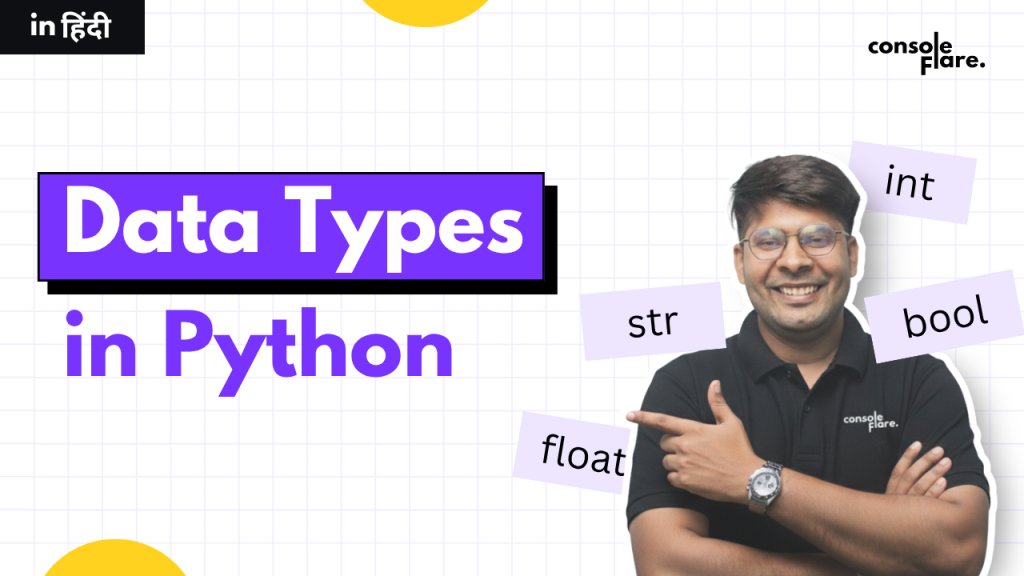Python Data Types for Beginners: A Simple Guide to 4 Key Types – int, float, str, and bool
Hi there, Python Beginners! If you’re new to coding, the word “data” could sound like something only super-smart programmers get. But honestly, it’s just the ordinary stuff your code needs to work – like numbers or terms you’re already familiar with. Today, I’m eager to lead you through the four key data types you need to know: integers, floats, strings, and booleans. We’ll also tinker with the type() function and try some hands-on tasks to start you coding. Want to see me break it down in person? Check out my YouTube video, Data Types in Python. Let’s hop in and make this entertaining!
Table of Contents
- What’s Data in Python?
- The Four Data Types You Need to Know
- Integer (int)
- Float (float)
- String (str)
- Boolean (bool)
- A Quick Look at Other Data Types
- The type() Function: Your Code’s Best Friend
- Practice Time: Let’s Code Together
- Wrapping It Up
What’s Data in Python?
Think of data as the ingredients you’d take to make up your favorite snack, like bread and peanut butter for a sandwich. Without it, your program’s just a recipe with nothing to cook. In Python, data can be numbers, text, or even yes/no responses, and you store it in variables – like little labeled jars for your goods.
For example:
my_age = 19
my_name = "Aarav"When I first started coding, I mixed up data types and got errors left and right. Why does it matter? Each type has its own rules. You can add numbers, but try adding a number to a word, and Python’s like, “Nope, I’m confused!” Knowing your data types is like knowing the recipe – it keeps your code running smoothly.
-
Python Data Types for Beginners: The 4 Core Types You Should Know
- Python has a bunch of data types, but for beginners, let’s focus on the four that are your starting point: integers, floats, strings, and booleans. I’ll break them down with examples from everyday life, like we’re chatting in class and scribbling notes on a whiteboard.
Integer (int)
What are they? Integers are whole numbers – no decimals, just straight-up counting numbers. They can be positive, negative, or zero, perfect for things you count without fractions.
Real-Life Example:
Imagine I ask, “What’s your phone number?” You might say 9876543210. In Python, that’s an integer because it’s a whole number, and you’re not adding or multiplying it like in math class.
More Examples:
Instagram followers: followers = 250
Your apartment number: house = 42
Negative game score: score = -20
Zero cookies left (ouch): cookies = 0
Try This Code:
print(9876543210)
print(250) When to use? Use integers for counting whole things, like people or items. Back when I started, I used integers for everything until I learned better! Examples: 1, 2, 3, -1, -123, -4789765, 0.
Float (float)
What are they? Floats are numbers with decimals, great for stuff that’s not perfectly whole, like prices or measurements. They can be positive, negative, or zero.
Real-Life Example:
Picture me asking, “How much was that coffee you grabbed?” You might say ₹99.99. In Python, that’s a float because of the decimal, and you might use it to add a tip or tax.
More Examples:
Body temperature: temp = 36.6
Bank balance (if you’re low): balance = -123.45
Distance to the park: distance = 2.5 (kilometers)
Tiny measurements: thickness = 0.001 (meters)
Try This Code:
print(2.5)
print(36.6)
print(-123.45) When to use? Use floats for anything with decimals. I remember dividing numbers like 5 / 2 and being surprised to get a float (2.5). That’s Python’s way! Examples: 1.0, 2.1, 3.5, -1.6, -123.56, -4789765.0, 0.001.
String (str)
What are they? Strings are text—anything you wrap in single quotes (‘), double quotes (“), or triple quotes (”’). Letters, numbers, symbols, you name it – if it’s in quotes, it’s a string.
Real-Life Example:
If I ask, “What’s your Instagram handle?” you might say @consoleflare. In Python, that’s a string because it’s text, not something you’d calculate.
More Examples:
Your name: “Priya Sharma”
Email address: ‘user@gmail.com’
Wi-Fi password: “P@ssw0rd!”
A number as text: ‘12345’ (no math allowed!)
Try This Code:
print("@consoleflare")
print("Welcome to coding!")
print("Priya Sharma")
print("12345")
When to use? Use strings for words or numbers you don’t calculate, like usernames or passwords. They’re immutable (you can’t change one letter), but you can tweak them with tricks like .upper() to make them shouty. Examples: ‘Console Flare’, “Training”, ”’Python”’, ‘1.2’, “!@#$^&”.
Boolean (bool)
What are they? Booleans are the simplest – just True or False (capital T or F). They’re like yes/no answers your code uses to make decisions.
Real-Life Example:
If I ask, “Did it rain in your city today?” you’d say “Yes” or “No.” In Python, that’s is_raining = True if it poured, or is_raining = False if it was sunny.
More Examples:
Are you logged into an app? is_logged_in = True
Has your package shipped? is_shipped = False
Did you ace that quiz? passed = True
Try This Code:
print(True)
print(False)When to use? Use booleans for yes/no questions or checks, like 10 > 5 (which is True). When I was learning, I’d forget the capital letters and get errors – stick with True or False! Examples: True, False.
A Quick Look at Other Data Types
Python’s got more data types like lists, tuples, dictionaries, and sets for grouping stuff. We’ll dive into those in future lessons, but think of lists as your shopping list, tuples as a locked list, dictionaries as your phone contacts, and sets as unique tags. For now, let’s keep it simple with our four stars.
The type() Function:
The type() function is like asking Python, “Hey, what’s this thing?” It tells you the data type of whatever you’re working with, which is super helpful when your code’s acting weird.
Why Use It?
- Check if you’ve got a number or text.
- Debug when something’s not working.
- Understand how Python sees your variables.
Try This Code:
print(type(9876543210))
print(type("@consoleflare"))
print(type(99.99))
print(type(False)) I used to skip type() when I started, but it’s a lifesaver for catching mistakes. Try it out when you’re unsure!
Wrapping It Up
You’ve just taken a big step in Python! We’ve covered what data is, explored integers (like your phone number), floats (like a coffee price), strings (like your Instagram handle), and booleans (like whether it rained), and seen how type() keeps you on track. These examples are things you’ll use in real coding projects, from apps to games.
Try those exercises, play around in Python, and don’t worry about mistakes – I made plenty when I started, and they helped me learn. If this guide clicked for you, share it with a friend or drop a comment about what you liked. For more, check out my YouTube video, Data Types in Python.
Keep coding, and I’ll see you in the next lesson!
Python Official Documentation for Data Types:
URL: https://docs.python.org/3/library/stdtypes.html
Conclusion:
The fusion of data science in the finance sector is not just a technological evolution but also a fundamental shift in the way the financial industry operates. From predictive analytics to personalized financial services, the applications of data science are reshaping traditional practices and opening up new possibilities. As we all move forward, the synergy between finance and data science will continue to evolve, creating a more robust, efficient, and resilient financial ecosystem. In this data-driven era, those who embrace the power of data science will be at the forefront of innovations and success in the world of finance.
Want to know what else can be done by Data Science?
If you wish to learn more about data science or want to advance your career in the data science field, feel free to join our free workshop on Master’s in Data Science with Power BI, where you will get to know how exactly the data science field works and why companies are ready to pay handsome salaries in this field.
In this workshop, you will get to know each tool and technology from scratch, which will make you skillfully eligible for any data science profile.
To join this workshop, register yourself on ConsoleFlare, and we will call you back.
Thinking, Why Console Flare?
Recently, ConsoleFlare has been recognized as one of the Top 10 Most Promising Data Science Training Institutes of 2023.
Console Flare offers the opportunity to learn Data Science in Hindi, just like how you speak daily.
Console Flare believes in the idea of “What to learn and what not to learn,” and this can be seen in their curriculum structure. They have designed their program based on what you need to learn for data science and nothing else.
Want more reasons?
Register yourself on ConsoleFlare, and we will call you back.
Log in or sign up to view
See posts, photos, and more on Facebook.