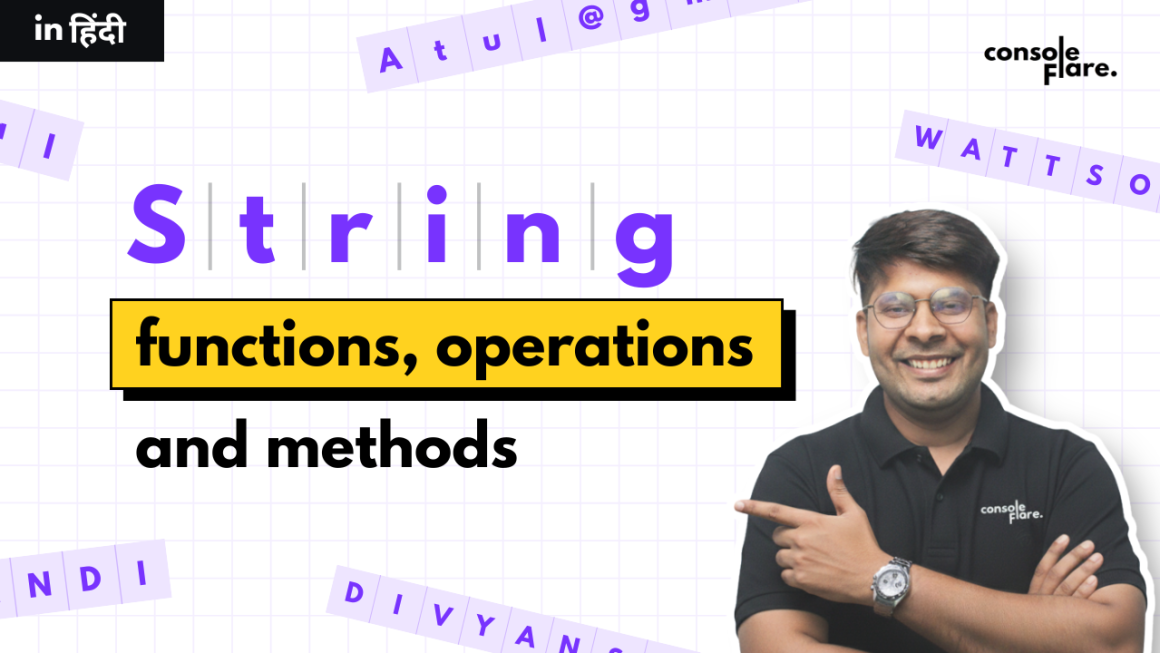Data can, indeed, be hard to communicate, especially to non-technical audiences. But to many, numbers can be confusing and overwhelming. The trick lies not only in what you are to showcase, but how you are to showcase it. Focus on simplicity, your message should resonate with the audience, and then you need to drive them to action.
And here’s how you can convert complex data insights into clear, engaging stories: it needs to connect with everyone — executive, sales teams.

Top 19 Tips to Present Your Data Insights to Non-Technical Audiences
-
1. Tailor Your Message to the Audience
Every great presentation starts with knowing your audience. People do not care about the same factor in messages — Edit your message according to the audience.
2. Know what they care about
But first, understand your audience — their goals and motivators — before creating slides or reports.
- For executives, get straight to the business results: revenue growth, cost reduction, or customer retention.
- For a sales team, how data can affect their performance, conversion rate, or top products sold.
3. Avoid technical jargon
Use simple words instead of complicated technical jargon. For instance, instead of saying:
“We predicted trends using a linear regression model.”
Say:
“We developed a basic equation to predict how one variable responds to another.”
More simpler your explanation more people who will connect the message.
4. Focus on the “So what?”
Your audience does not care as much for how you found an answer — for the audience, they want to know why it matters. Start with your realization, and jump right into its implications for business.
For example:
“Customer satisfaction scores dropped 12%, likely to impact retention rates next quarter.”
After they get the “why,” then you can back it up with the data.
5. Check their reactions
Watch your audience while presenting. If you see furrowed brows, blank faces, or someone checking his phone, stop right there.
Question your listener, e.g., “Does this make sense so far?” or “How about a quick example?”
Getting people to interact helps the crowd stay alert and makes sure that what you want to say is transmitted properly.
-
6. Structure Your Presentation Like a Story
Well, stories inspire action, but facts by themselves do not. A powerful narrative enables your audience to recall/extrapolate your insights.
7. Set the scene
Begin with a brief description of the question or issue that necessitated your analysis.
For example:
“We saw that sales were declining in the North region and wanted to investigate why.”
8. Introduce the conflict
Demonstrate something that the data showed: an unexpected, interesting, or difficult finding.
“45% of our late deliveries were out of a single warehouse.”
This piques the interest and keeps your audience interested emotionally.
9. Offer a resolution
Solutions or recommendations based on your findings make a good way to finish your story.
“We could get 1 in 5 lost sales back in Q2, just by optimizing logistics at that warehouse.”
A story-based presentation leaves your audience with both comprehension and a desire to do something.
-
10. Simplify and Contextualize Your Visuals
In other words, a good visual is clear – not misleading! Maintain clarity and meaning in your charts and make them easy to read and respond to.
11. Use simple charts
Only use bar, line, or pie charts — visuals that people are familiar with. Steer clear of excessive effects, grads, or lots of colors. You should be using at least one or two colors that will convey your message.
12. Avoid data overload
Avoid cluttering your slide with every single data point. Present information that only backs up your key insight
Then keep in mind that too much data can make the message hazy.
Instead of including a 10-year trend, include only the last 3 years that acutely capture the shift.
13. Add context
In the era of big data, something more than raw data is needed; without a background, raw data is a story without a background.
For instance, saying “Our churn rate is 8%” tells us nothing unless you say:
“Competitors are at 5%, so again, we are above industry average.”
Doing this allows your audience to instantly grasp the reason for the importance of the insight.
14. Make it relatable
For business messages, use analogies or simple comparisons to explain complex ideas.
For example:
“Data cleaning is the prep work behind the eventual meal — without it, you are going to (hopefully not literally) be hampered with a bad final dish.”
The best analogies connect the technical detail of the analogy to the reader with something the reader uses in everyday life.
-
15. Engage the Audience
Interactive and two-way is the way for the best data presentations. It is engagement that converts passive listeners into active participants.
16. Use interactive elements
If that can be done, allow your audience to explore the data through dashboards or other live tools.
Demonstrate, for instance, how when changing a filter, the results are updated in no time, etc. It adds a personal touch to the takeaways, which makes them easy to remember.
17. Ask questions
Rather than speaking for 10 minutes straight, you can stop and ask —
“What do you believe is behind this trend?”
“Similar maneuver in your department? Anyone?”
They are inclusive, inviting people to join the conversation.
18. Offer tangible takeaways
Summarize your presentation with a few closing remarks that reiterate the key points and next steps.
For example:
- “Optimize delivery tracking to avoid delays.”
- “Please never miss a story from The Art of Statistics.”
- “Price in the North area needs to be adjusted.”
When they walk out of the room (room being a figurative space), they should know what the data said, but more importantly, what to do about it.
19. Keep It Human
Every data point has a story, which can be about a customer, an employee, or a user.
Put that human spin on your presentation. The churn rate went up (instead of “The churn rate increased”)
Then: “More customers churned from our product — they say it was because of delivery delays.”
Put numbers to experience, and suddenly your data is more human, more emotional.
Conclusion: Converting Data to Decisions
It’s not just about the numbers; communicating data insights is about inspiring action.
The actual work of a data professional comes from turning data into stories that drive decisions.
If you can make sense of data, you bridge the gap between the tech people and the business people. It helps teams make better decisions out of clarity, rather than confusion.
The ConsoleFlare platform can get you there in mastering data analysis and communication skills.
ConsoleFlare trains you to an extent that you do not just need to analyze data but also present that data in a manner that makes an impact on people or customers who observe data analysis and graphics. This is the stage where ConsoleFlare takes you for hands-on training and experience in learning Python, SQL, Power BI, data storytelling, and many more things.
Because in the world today, simply collecting data is not enough; make makes people realize it for the people.
For more such content and regular updates, follow us on Facebook, Instagram, LinkedIn